Quick Website Optimization Tips to Start the New Year!
Managing the day-to-day operations of a business can leave little time for a company web presence.
But with the start of a new year, it’s the perfect time to give yourself a clean slate to begin your entrepreneurial efforts with renewed gusto!
If you’re the owner/operator of a business, you know that it is critical to take actionable steps to help your business get started on the right foot in the New Year.
Even the smallest step forward can be the catalyst for growth, new ideas and better discipline in your entrepreneurial pursuits throughout the next 12 months.
We’ve compiled a list of Quick Actionable Website Optimization Tips that you can take to improve your company website and business productivity.
These ideas are things that most business owners (like you!) can do in the next two weeks to help your business effect positive momentum online this January.
Devote a few extra minutes of attention to your website optimization consistently in the first two months of this New Year and set yourself up for success in 2017!
Here are a few ideas to help you optimize and improve your web presence in the first two weeks of the New Year:
Organize & Restructure On-page Headings
What parts of your on-page content are you giving priority to on your company website?
Chances are that little attention has been given to how your content headings are currently structured. This is especially true if you’ve never taken steps to optimize your site.
Headings break-up and organize the content that visitors find and explore on your website. They provide context to highlight critical sections of your story, and act as a blueprint for visitors to better understand what you’re trying to say on your site.
So what’s a heading?
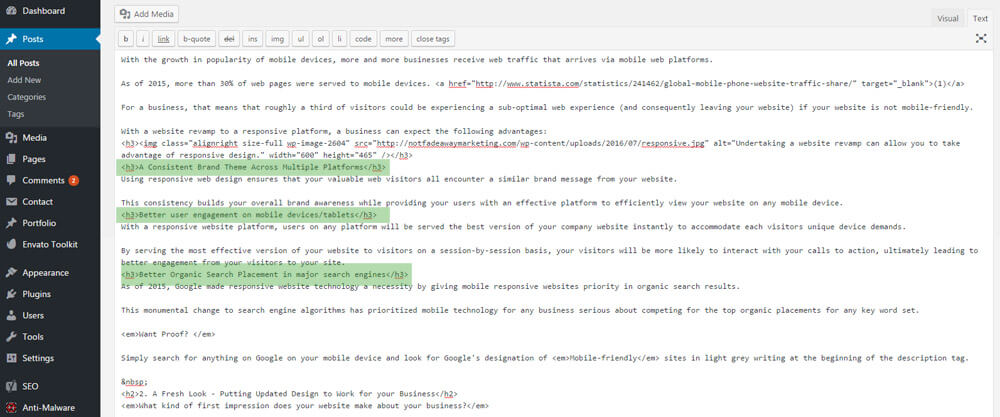
Examples of Heading Usage in Website Code
Webpages use headings as a “top-down” hierarchy of important content. In code, the heading tag uses variants from <h1>, the most important heading on a page, to <h6> to define the order of sub-categorization of web content.
Yet, on many small business websites, heading tags are missing, with little to no strategy or planing for the presentation of content.
The two most common cases for un-optimized websites is to have all headings on the page listed as <h1> tags, or to have no headings generated within site content at all.
In either case, businesses miss out on the ability to organize content. This makes it harder for search engines to understand your content while providing less structure for real visitors.
To use headings correctly it’s important to plan your content around primary and secondary keywords while using <h1>, <h2> and other <h> tags to highlight the most important parts of your content.
As a rule, any page on your site should only include a single <h1> tag. For visitors, this heading should tell an overview of the following content. For purposes of SEO, it should include the primary keywords you are looking to target.
As you unfold your content, use tags like <h2> and <h3> to provide sub-categorization of your valuable original content with each new heading breaking down actionable blocks of content as it relates to your original message.
Easily make changes to your site headings
For the owner/operator of small business websites, restructuring your on-page headings is simple.
If your website was built with a powerful Content Management System like WordPress, simply login and navigate to the page you wish you edit.
Once in the backend, work within your WYSIWYG editor to define a new hierarchy of structured content for any unique piece of content.
Properly formatting your headings can help to add optimization to your on-page content and also helps to boost engagement from visitors on your site with minimal time invested.
Remove Antiquated Flash Components
Are you still using Flash components on your company web presence?
Do you know that a good percentage of your visitors have serious issues viewing the content you display in Flash?
Flash technology was all the rage in the early 2000’s. It provided a great medium for interactive web features including things like advertising & animations. However, in the past five years, Flash technology on websites has been phased out in favor of new technologies and practices on the web.
If you still have Flash technology on your company website it could be adversely affecting your website and visitor engagement in a variety of ways, namely:
- It’s buggy and prone to crashes
- It requires constant security updating
- It doesn’t work on mobile devices. Visitors to your site on their mobile phone won’t be able to view or engage with content developed in Flash. This could include critical pieces of your site such as navigation.
- It presents a completely inconsistent perspective of your company web presence
So what’s the best course of action for removing Flash?
If you have Flash components of your website that can be easily removed, it’s best to go ahead and replace them with more modern content.
On the other hand, if the majority of your company website was developed in Flash back in the early 2000’s, it may be time to consider a complete web revamp.
Site architectures that were built in Flash will be difficult for the average owner to self-revamp to a new technology.
If you are in that boat, now is the time to commit to the development of a completely responsive company web presence in 2017.
Unique leads to your website are critical to your company’s marketing success. Don’t let them slip away due to antiquated technology.
Simplify Contact Forms
How much information are you asking your visitors for on web contact forms?
Chances are that if you haven’t updated your contact forms in a while you may be asking your potential leads for too much information.
Do you need to collect a physical address for consultation or question requests?
One quick way you can improve your user experience is to simplify the interaction required for a potential visitor to get in touch with you.
Streamlining your contact forms down to only include necessary contact details can make it easier for potential customers to get in touch. This simple trick can help to increase conversion rates in your contact forms.
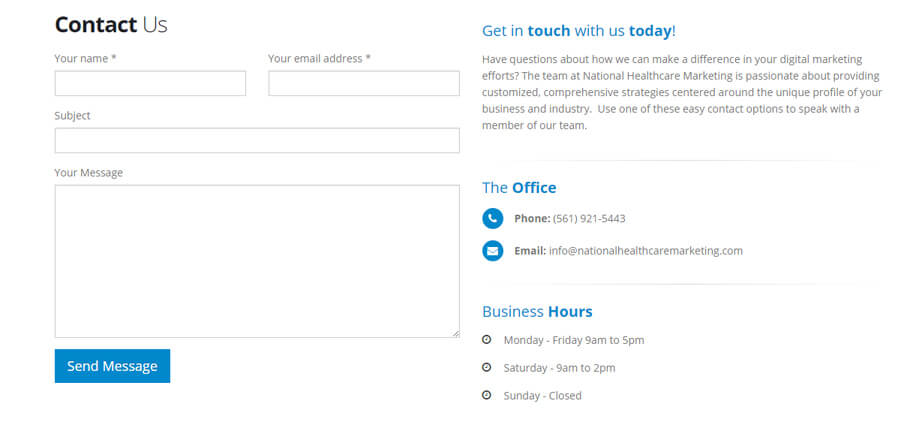
Simplify your contact form to encourage engagement and visitor interaction.
With the average visitor staying less than a minute on your website, simplifying the approach to get in touch with you can have an immediate impact on your lead performance.
If you manage your company web presence in a content management system, making changes to your contact forms can most likely be achieved through your backend dashboard.
For help customizing complex contact forms it is advisable to hire a professional to assist with the changes to coding.
Make it easier for your visitors to get in touch with you in 2017. Minimize information you collect and learn more about your interested leads once they get in touch with you.
Improve (or Create!) calls to action
Are you leading your visitors into your sales funnels to encourage engagement with your products & services?
On any given page of your website, you have a fleeting moment to engage and encourage visitors to look deeper at you and your company.
If you’ve offered great, original content but overlook the importance of encouraging visitors to look deeper, you may be missing out on critical conversions.
Calls to action (CTA’s) are defined as an instruction or direction given to your targeted audience to strengthen engagement and lessen bounce rates.
There are various forms of CTA’s available to small business owners. Some of these include:
- Buttons and Banners with a clear message like “Call Now”, “Request a Consultation”, etc
- Graphics and animations that encourage visitors to browse deeper
- Pop-ups and optin forms that provide a free offer
With CTA’s being an imperative part of the inbound marketing cycle, this tactic can be easily implemented and tweaked by business owners to test effectiveness on company web pages. Adding an effective CTA can be as easy as a cleverly designed banner with offer for a free consultation.
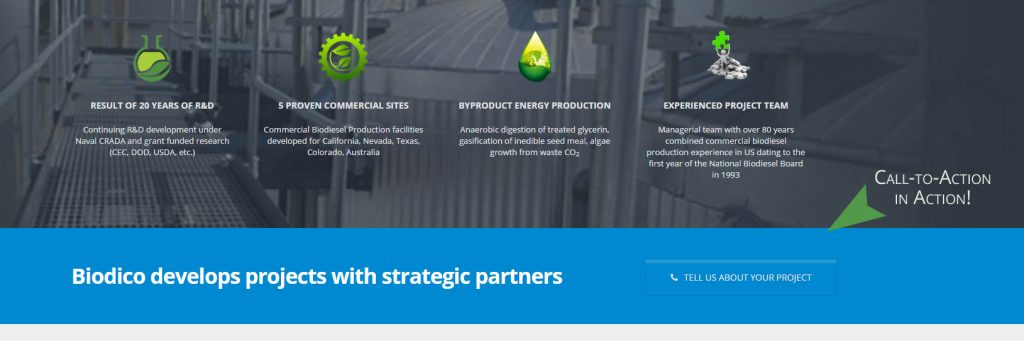
Create powerful calls to action in your website content to draw and guide your visitors.
If you manage your company website via content management system, give it a try yourself by setting up a new banner on any pages you are targeting specific visitors.
For more advanced CTA’s, including pop-ups and opt-in technology, give a professional a call to help you custom tailor your approach to cultivating your inbound marketing in 2017.
Edit your NAP’s for Consistency
One valuable component of local SEO is higher rankings on local search maps. Leading the charge on Map listings relies upon a variety of factors including reviews and verified accounts. Yet, one critical factor that most small business owners can control is something called NAP Consistency.
NAP consistency relates to your company Name, Address, and Phone number as it is displayed across the internet.
If your business has a variety of addresses listed under your official business name, or multiple phone numbers for one address, you may be competing against yourself by not providing accurate, consistent information across varying networks online.
The best practice is for all your NAP listings to display the same, unique info to make it easier for customers and search engines to accurately identify your business.
While NAP Consistency begins on your company webpages, it extends into online listings on digital directories and other online profiles.
The easiest place to start to ensure NAP Consistency lies on your company webpages and linked social channels.
Throughout your website, be sure that all your contact information has consistent notation. If your shorten any wording in your address, like Rd. instead of Road, be sure that you do so repeatedly in each instance of your contact information.
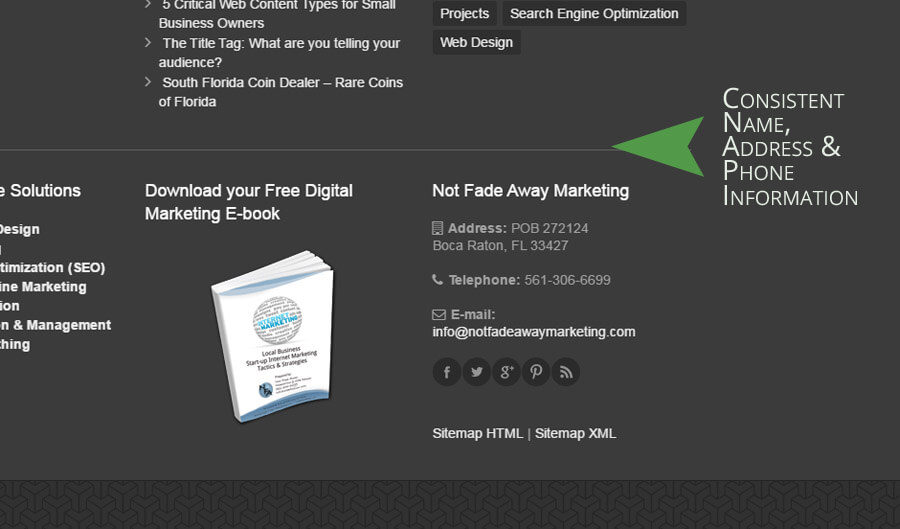
Practice NAP Consistency on both your own website and various online profiles.
Once you’ve identified and edited your NAP information on your company website, go have a look at primary social channels like Facebook & Google+. Ensure that all your information is accurately and consistently notated across each network.
In order to get the best result from NAP Consistency, confirming valid and consistent information across all your online profiles is recommended.
There are a variety of tools, including Yext, that assist small business owners with services to compile and manage online profiles.
Like most automated marketing tools, there are pros and cons to this approach. The option remains to individually create and manage company profiles ensuring that consistent information is applied across a wide spectrum of online mentions.
For help with NAP Consistency, a digital marketing team can guide you to the most effective strategy for you unique objectives online.
Crosslink within Website Content
Are you providing links within your content to help your visitors browse other sections of your site?
Cross-linking important content, services or products serves to not only provide an initial call to action in company content, but also provides search engines with powerful breadcrumbs to help with the effective indexing of your important content.
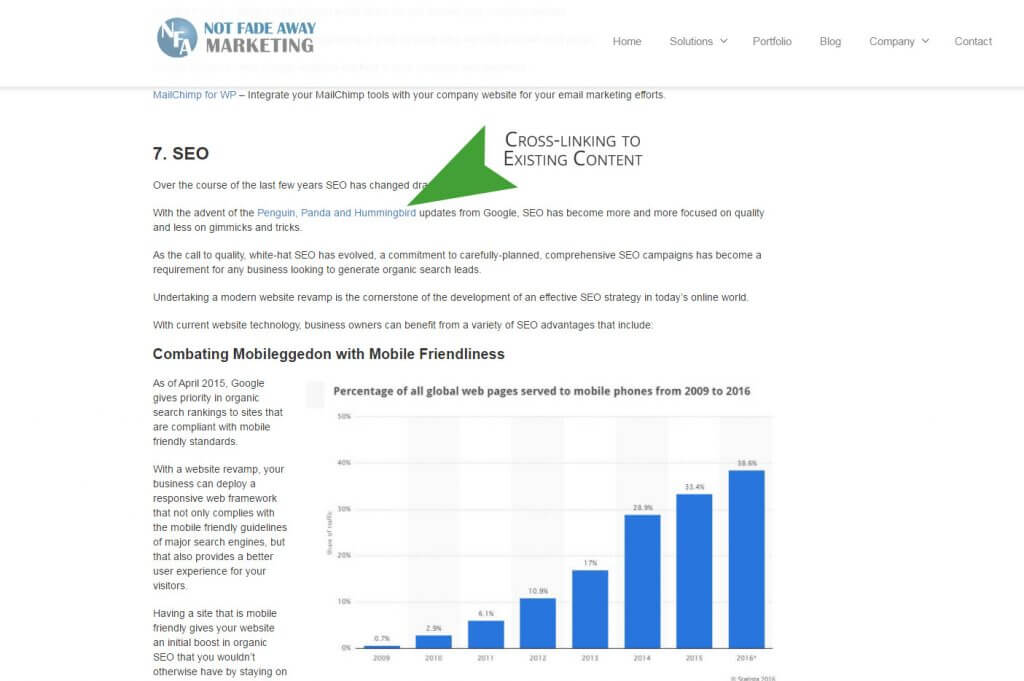
Be sure to Cross-link within your website content to provide context and valuable guide-maps.
This practice is especially important if you are working on content marketing as a function of your marketing strategies.
In blog posts, providing contextual links, to other sections of your unique content can help to guide your customers. This includes dedicated sales funnels or links into specific consultation forms for visitor engagement.
Creating crosslinks in your content is as simple as adding a hyperlink in your pre-existing content.
Try to make your links accurate and descriptive of what your audience can expect to find on the other side of the click. Doing so will help to increase your engagement, leading to more conversions for your unique offerings.
Conclusion
Managing the day to day operations of a business can leave little time to devote to a company web presence.
With these quick optimization tips, your business can start the New Year off on the right foot with minimal time invested.
Creating lasting change for your business starts with the first step.
Commit to taking a few minutes a day to take time to actively improve the presence and visibility of your website and see what 2017 has in store!
What other types of quick optimization tips could help small business owners who operate and manage their own website? Add your thoughts in the comments!


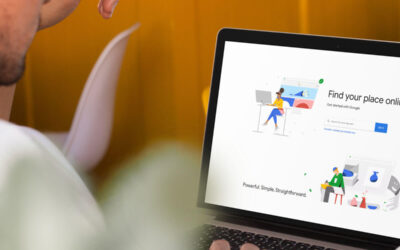


0 Comments