On Page SEO Checklist: Powerful Content Optimization
Looking for an on page SEO Checklist?
Ready to start optimizing the content on your website to target the keywords you’ve researched???
One problem….
You don’t know where to start!
You have a little bit of Search Engine Optimization knowledge, or perhaps you’ve read up on the latest best practices to help your content do better in search engines…
But maybe you’re looking for a simple list of tactics and strategies to use to help refine the effectiveness of your content.
Well if so, you’ve come to the right place!
In order to help small businesses and SEO DIYers, we’ve put together this comprehensive on page SEO checklist to help you further the optimization of your content on your business website, blog or niche website.
If you are creating written content, not spending any time in the optimization of the content in the form of on-page SEO can make your content underperform, or worse…not be seen at all!
In the following on-page SEO checklist, we’ve compiled a list of the most important parts of the on-page SEO equation that we use in helping any client website rank higher in organic search.
Below that, we’ve tried to provide an explanation of how you can put each strategy to use for your website online as your research, write and publish your new content.
1. Optimized URL & URL Structure
Our on page SEO checklist begins with a pillar of importance to the overall effectiveness of your content.
The unique URL that you apply to your new content becomes the home of your content on your website.
This unique address tells both search engines and visitors where to find the content you are writing about, acting as the GPS coordinates for your newly added blog post, page, project or other work.
A URL, or Uniform Resource Locator, is also known as a web address, or the combination of the domain name and additional characters that a visitor types into their web browser to find a specific piece of content.
The URL of your new content also tells search engines exactly what your content is about at face value.
This first piece of the on-page SEO puzzle is a chance for your to make a big impression with your content and provides you with a perfect place to highlight your keyword research in a concise and clear manner.
For example, let’s say you are selling Apple Pies, the main page on your website about Apple Pies would want to highlight a URL that clearly outlines this primary keyword, something like: https://example.com/apple-pies
Conversely, if you’re selling frozen apple pies, you may want to be more descriptive with respect to that page of content, using something like: https://example.com/frozen-apple-pies
When creating a powerful URL for your new piece of content for your website here’s a few things you may want to consider:
- Allow your keyword research and focus keyword to dictate your URL keyword usage
- Put your primarily targeted keyword first (or alone) in the URL
- Keep your URL short & descriptive
- When a page is nested, try not to go deeper than 3 levels from your domain
- Leave out qualifying words and filler words like “and, or, but, etc”
2. A Powerful, Keyword Relevant Page Title
The next pillar of effective SEO in our on page SEO checklist is related to how the page title (also known as a Meta Title, or <title>) is optimized to highlight the results of your keyword research for your new piece of content.
Where a page title shows up online
Your site title is the primary listing element shown on organic search engines and acts as the main descriptive element of what a visitor will encounter on that page if it is clicked on.
The example below shows what your page title will look like on a search engine, with the primary bolded wording acting as the title that you define on a per-page basis.
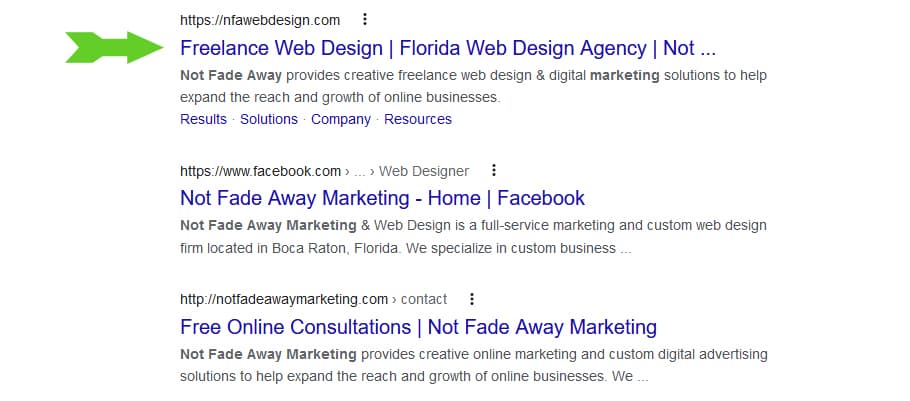
The information that you provide for your page title becomes the basis for what both visitors and search engines see about that page at quick glance.
Your title tag also shows in other critical places on the internet, including at the top of web browsers, in social media listings & descriptions, and in any directories that auto-apply your title tag.
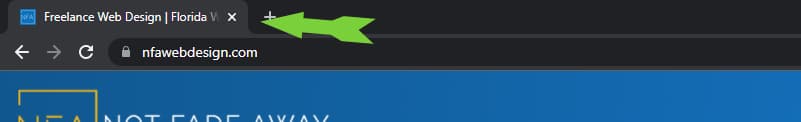
How to define your page title on your website
Within the backend of your website, defining your page title depends on what type of website software you are using, as well as what SEO tools you may be using to help your on-page SEO process.
If your website is powered by WordPress, defining your page title is as easy as filling in the “Title” section of a new post or page.
However, you may be taking advantage of a powerful SEO tool like Yoast SEO or RankMath to help define the On-page SEO elements of your content, which would allow for a more dedicated editing section for you page title generation.
As an example, within the Yoast SEO plugin setting, you can easily optimize the page title for your new content by editing your “page snippet” within the Yoast SEO setting at the bottom of your page editor. See below for an example:
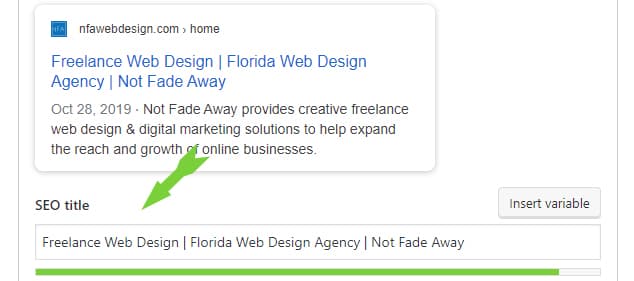
Best Practices for your Page Title
Since your page title is one of the most important factors for your on-page SEO optimization, it is critical to maximize the title to your advantage.
When creating your page title, here’s a few things you may want to consider to help you craft a powerful title for your new content:
- Use your keyword research as the basis of your page title organization.
- Don’t overstuff your keywords and look spammy
- Highlight your primary keyword at the beginning of your page title, followed by any secondary keywords, and if length allows, your brand name to maximize the page title space.
- Keep your page titles under 64 characters; Aim for 50-60 characters.
- Keep your titles natural and write for your visitors, not search engines.
- Use numbers to grab attention and entice visitors
- Include a call to action within the page title
- Utilize Questions to create interest and engage
3. Engaging Meta Description
The next critical component in our on-page SEO checklist relates to an engaging page meta description.
The meta description offers potential visitors a preview of what they can expect to find on your page if they click on it.
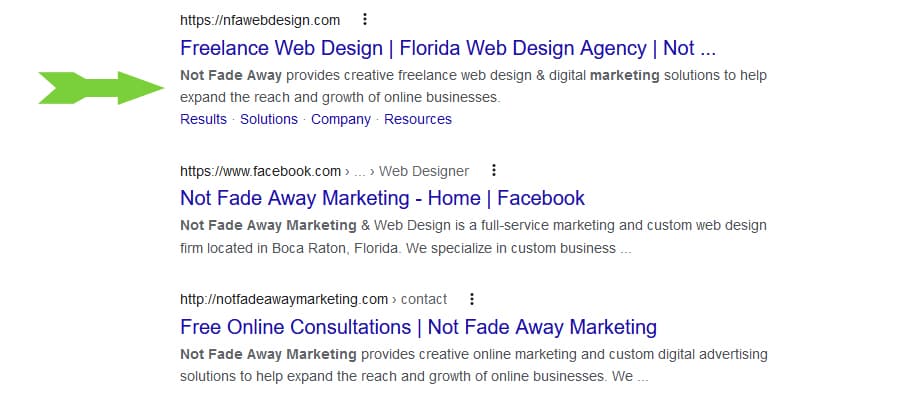
It also offers content to support your page title, contributing greatly to engagement rates when people see your page listed on organic search engines.
The meta description tells the story of your page content, giving your potential visitors a sneak peak of the content that they will see when the page loads.
Defining your Meta Description Tag on your Website
Creating your meta description tag is entirely dependent on the type of website software you are using to power your website, although most software offer a consistent approach to edit this backend section.
If you are using WordPress and have integrated the Yoast SEO plugin, defining your meta description is simple.
Navigate to the bottom of your page editor and look for your Yoast SEO settings. Then look for your “Meta Description” field where you can fill in your unique description.
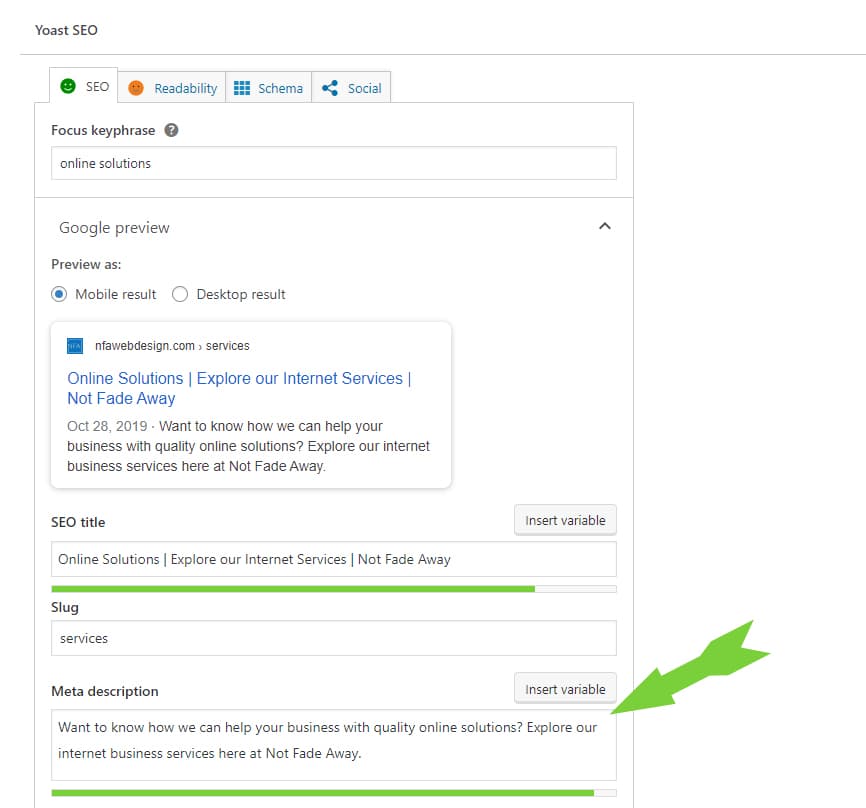
Best Practices for your Meta Description
Crafting an optimized meta description is very valuable to the overall success of your page organically.
Not only does the meta description help search engines better understand your page content, but more importantly, this content helps convince your prospective visitors to come on over to your site from search engines.
Some of the most valuable things to keep in mind while creating your meta descriptions include:
- Keep descriptions within the optimal length of roughly 145-160 characters.
- Write an engaging snippet that doesn’t keyword stuff or look unnatural.
- Don’t duplicate other descriptions on your website.
- Include elements of your keyword research within your description to target your primary keywords.
4. Optimized <h1> Page Header
The next component of our optimized on-page SEO checklist relates to an optimized H1 page header.
The <h1> tag is the primary header of your new piece of content and acts as the starting point for understanding your content by both visitors and search engines alike.
Why are H1 tags critical for on-page success?
H1 tags serves a few purposes that help you better tell the story of your page’s content online.
First, H1 tags are the primary tag that a search engine considers within the content of your page.
Second, the H1 tag helps readers have quick glance understanding of what the upcoming content is about, helping to increase engagement and the overall user experience.
Third, the H1 tag, and subsequent header tags, help to provide structure for the piece of content, acting as a map for what’s to come.
Lastly, the H1 tag helps with your website’s overall accessibility, again providing a map or guide to assist with the layout and understanding of your content.
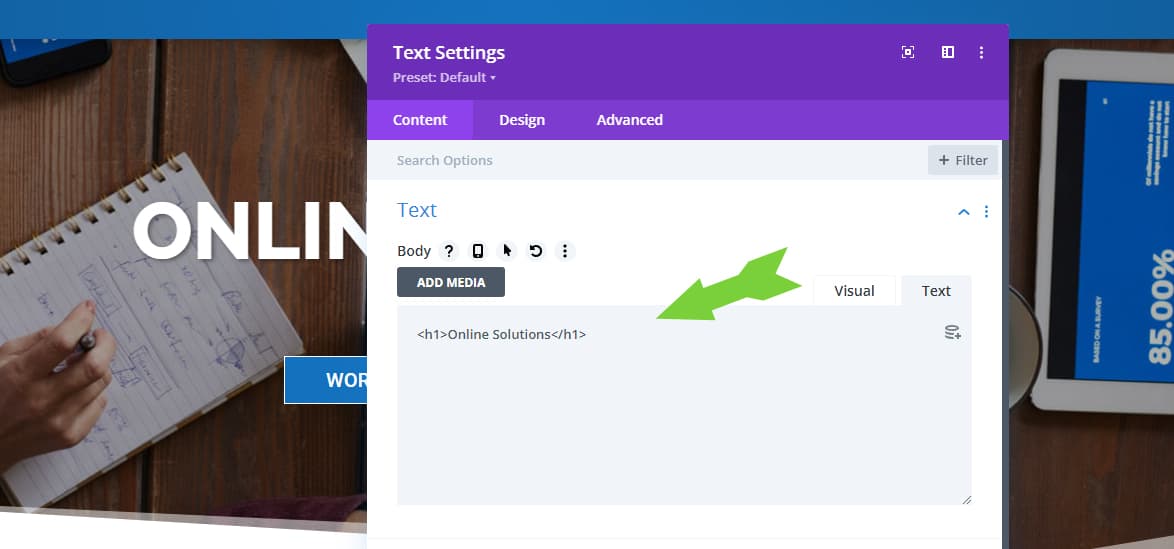
Where on your website to create your H1 tag
By default, most website software will apply the default title of your article or new page as the H1 of the page.
However, if you’re using a page builder where you design your content, it is important to place your H1 tags at the beginning of your content, idealistically at the top of the page.
An H1 tag can be generated easily using page builders using attributes like “Page Title” or “Page Heading”.
Once you are in a page builder, look for a text element or page header element and define your page H1 between the <h1>…</h1> tags.
What to keep in mind when creating your H1 Page Title
In order to maximize the value that your H1 tags have on your on-page content, there are few things to keep in mind when creating these on-page variables that include:
- Keep H1 tags at the top of your page/content
- Make your H1 tag a similar version of your SEO Title Tag
- Use only one H1 tag per page
- Organize your heading in subsequent order with the H1 tag first
- Don’t make your H1 tags too long
- Utilize your keyword research to target your primary keyword within the H1
- Write your H1 tags for visitors with engaging content
5. Organized Header Hierarcy
The other component of understanding the use of the H1 and subsequent header tags in a page deals with understanding the use of header hierarchy.
This relates specifically to make sure that the content and headers on your page are organized in a fashion that outlines your content effectively.
Below is a basic example of how your header content could be optimized to address header hierarchy within your pages:
<body>
<h1>Web Design</h1>
<p>Web Design is fun!</p>
<h2>Website Softwares</h2>
<p>This is content related to an intro to website software</p>
<h3>WordPress</h3>
<p>Content related to WordPress</p>
<h3>WebFlow</h3>
<p>Content related to WebFlow</p>
<h3>Shopify</h3>
<p>Content related to Shopfiy</p>
<h2>Website Content</h2>
<p>Content related to website content</p>
</body>
6. Organized Content Formatting
Is your content hard to read?
Can a visitor to your site scan and understand your content without an advanced degree?
The next component of on-page SEO is related to making sure that your content is optimized and formatted in a way that allows your readers to digest your content efficiently.
If your text is one huge blob of content that forms an impenetrable content wall on your website, chances are that visitors will take a look and hop back to Google for a different result.
Ask yourself, does my content present itself in a manner that encourages readers to keep reading?
If not, then you may need to factor content formatting into the mix of your on-page SEO checklist.
Take the example below….
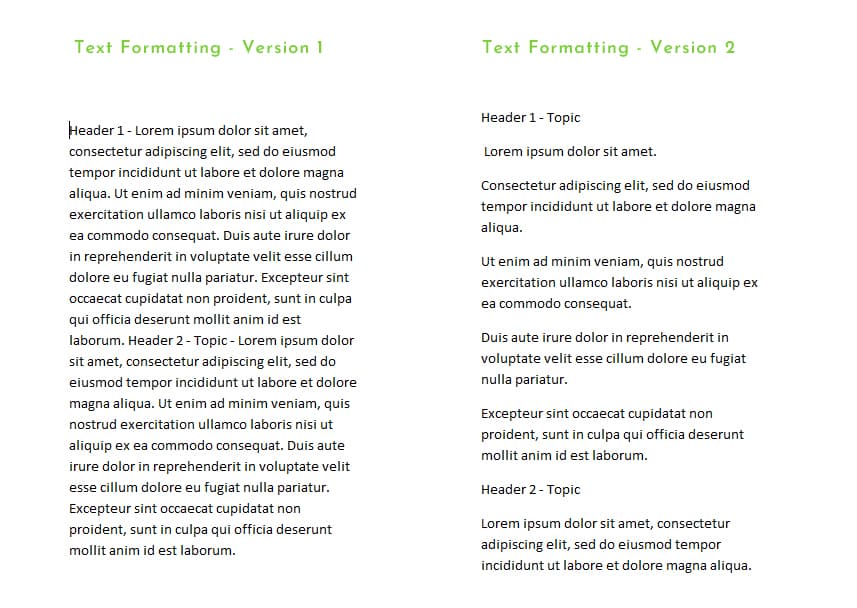
Which version would you be more likely to read?
The one blob text module, or the one that is spaced out with headers formatting?
If your answer was the one blob text module, you obviously have more patience then the average online reader!
Here’s a few tips to help you make the most of the content formatting process on your next piece of content:
- Utilize Headers and Sub-header effectively
- Use Lists to highlight important ideas
- Break your content into simple to read sentences
- Add images to help make your text more engaging
8. Outgoing / External Links
The next item in our on page SEO Checklist relates to outgoing or external website links.
Having external links within the content on your website helps to add topical relevance, pointing users to other resources away from your website.
With an external link, you create a hyperlink that points to content on a different domain than the one you are creating content on.
In the case of external links there are a few reasons why you may use them within your website content:
- Provide visitors with more value by linking to an authoritative external resource
- Lead visitors to tools or resources that are pertinent and relevant to the content you are creating.
- Point to other external properties owned by your business like social links, YouTube channels, etc.
- Point visitors to partners or affiliate links that benefit your business content.
External Link Code Examples
Normal external link:
<a href=”http://example-external-website.com”>Your Link Anchor Text</a>
Opening your external link in a new tab or window:
<a href=”http://example-external-website.com” target=”_blank”>Your Link Anchor Text</a>
9. Internal Links
With respect to your on-page SEO and link building, a powerful tool in your arsenal is definitely your internal linking opportunities.
Internal linking provides you with the chance to link to other sections of your website.
This allows you to show your visitors other relevant content on your website and also provides search engines with relevance between different pieces of content on your website.
Internal linking is often overlooked by website owners, but this important concept can provide a big boost to your organic on-page SEO.
Examples of relevant internal links
One of the most important things to keep in mind with internal linking is to be accurate and provide descriptive links to relevant pieces of content spread across your website network.
A few examples include:
- Cross-linking blog posts/articles to help readers explore other content
- Link into service pages to support what you can do for customers
- Link to contact information
Tips for your internal linking
Creating a powerful network of internal links can help boost your on-page SEO, but you should do so in a manner that best benefits your approach.
This includes:
- Making links natural and not stuffing them unnaturally into the content.
- Using descriptive anchor text derived from keyword research
- Use do-follow links
- Don’t create too many links in one piece of content…keep it natural
10. Content Length
The last piece of the puzzle in our on page SEO checklist has to do with how long your content should be to compete for organic rankings.
Since every keyword, niche and website is different, there is no hard and fast rule with respect to exactly how long your website content should be for any one article or page.
Here at Not Fade Away, when looking at how to judge how long potential content should be, we use a simple rule of thumb.
Simply have a look at the articles/pages that are ranking on page one for the content that you are creating.
Get a feel for generally how long the pages that make up the top ten organic spots are for the keyword you are targeting.
Then go and create content that is longer than those averages!
For example, if your competition is writing content that is 500-600 words long and ranking at the top of Google search, then you know that you could write 750 quality words and probably compete if the sites that make up the top spots aren’t all top authority sites.
If on the other hand, the top ten spots are made up of powerful authority sites with an average content length of over 2000 words, then you know you have some work on your hands.
This of course doesn’t factor in the domain authorities of sites you are competing against, something that your keyword research should be exposing you to before ever writing an article.
Conclusions
The world of on-page SEO is where you can really put your website above and beyond your competitors using strategies that you easily control in the content that you create.
Understanding how each piece of the on page SEO checklist works and also relates to in-depth keyword research can help you not only get a leg up on the competition but also improve your overall customer experience.
Whether you are a website owner looking to do your own on page SEO, or a web designer trying to better understand the SEO equation, spending time in on-page SEO strategies are sure to help you further your SEO goals!
Looking for help with your on-page SEO?
Our professional SEO consultants are passionate about helping businesses with effective Search Engine Optimization Services.
Contact us today to set up a discovery call today!

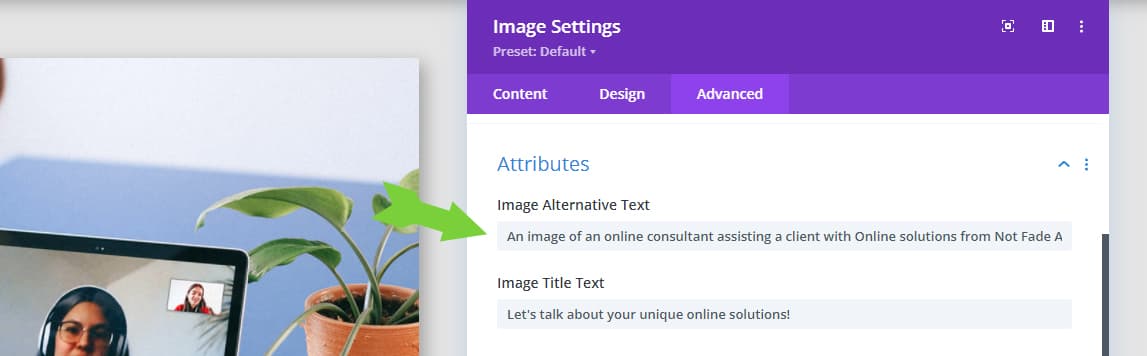
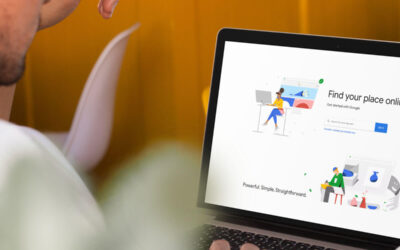



0 Comments